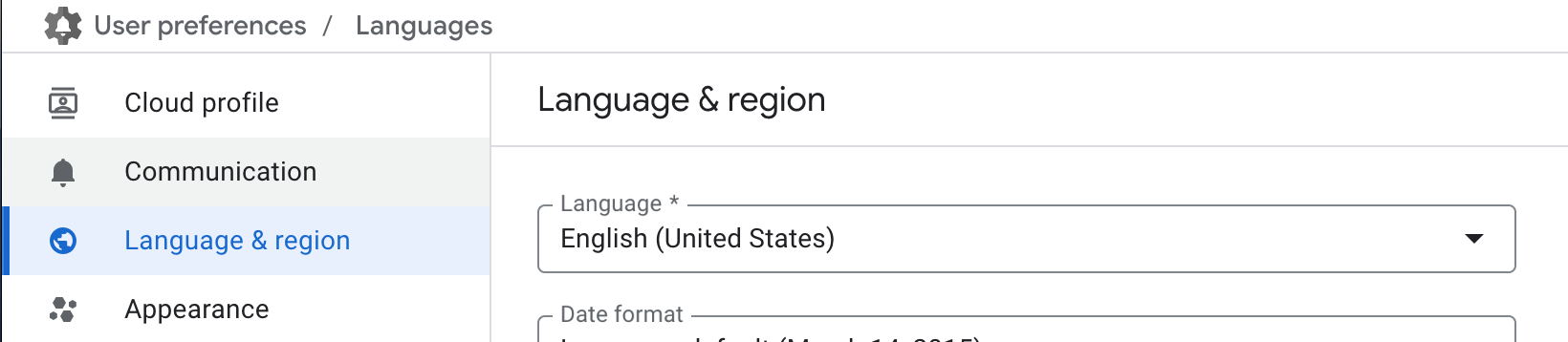Logging into Google Cloud
caution
Please follow the below steps exactly as written. Deviating from them has unintended consequences.
Let us set your your Google Cloud Console. Please:
-
Open a new browser window in Incognito mode.
-
Open this handbook in your newly opened incognito window and keep reading; close this window in your main browser window.
-
Open Google Cloud Console and log in with the provided credentials.
-
Accept the Terms of Services.
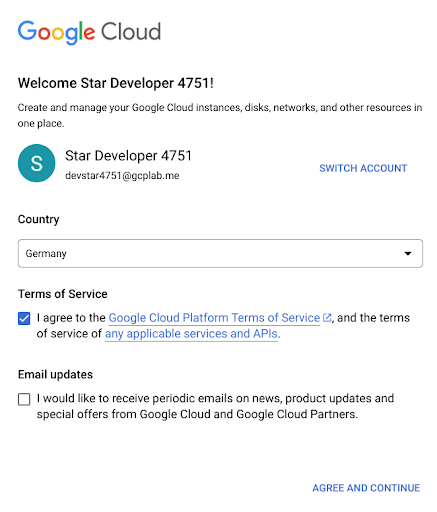
-
Choose your project id. Click on select a project and select the project ID (example below)
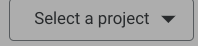
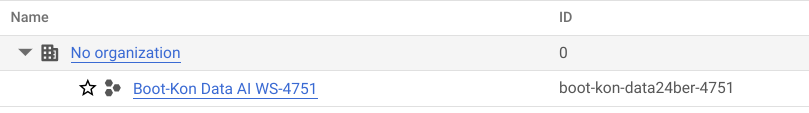
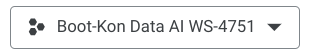
-
Go to language settings and change your language to
English (US). This will help our tutorial engine recognize items on your screen and make our table captain be able to help you.